|
After 16 months, we finally held our first in-person event for Legal Aid of Marin. After much discussion and countless back and forth discussions, they decided to take the plunge and fully go for it. This decision was not made lightly, but the Covid numbers were trending in the right direction. When Delta emerged as a potential disruptor, we were prepared to pivot the event back to virtual if needed. With the event green-lighted to proceed, we felt confident we had our ducks in a row with hours of Covid-19 safety training to lean back on:
September 8th arrived and it was a beautiful day. We had a lovely turn out with a 20% no-show rate, which was much lower than expected. The event felt safe, guests felt cared for and lots of money was raised for vulnerable communities in Marin County. Here's a quick peek into the event thanks to Desire to Inspire Studios.
1 Comment
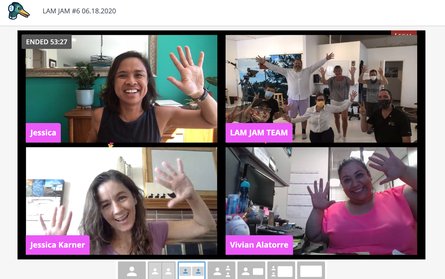 Hello 2021. I'm grateful to be writing this blog as many have not been so lucky. While 2020 was a fight and slog, it's clear that this year is starting off in much of the same vein. However, because my orientation is usually toward "a glass half full," I believe that we will get through this and feel safe enough to gather together once again for celebrations, fundraisers, conferences and the like. Just not yet. Like many of my event producing colleagues, I think virtual/online events are here to stay for a good part of the year (and even beyond as an added component to in-person events). Fortunately, the frenzied, hyper-speed pace we endured last year--rife with too many "how to pivot to virtual" webinars and nine virtual events we produced (phew!)--means we have a lot of data and experience to reflect on. So, we thought it might be helpful to breakdown some of the learnings for small to medium non-profits with efficient event budgets and modest production needs when it comes to an online event. One of the most asked questions or points of confusion when talking to organizations looking to transition their fundraising gala from in-person to virtual/online is about the event team:
Because every online event is different in scope, goal(s) and budget, I want to breakdown the essential Day-of Virtual Event Team for a one-hour fundraising event, which is what we mostly produced last year: Main Organizational Contact This is my main point of contact at the organization. They are responsible for setting event goals, scope, key decisions and budget. Event Producer/Planner This is me -- the hub in the wheel connecting all the spokes/members of the team and making sure the event happens as seamlessly as possible. I work with the Virtual Event Production Team to make sure all pre-recorded videos are received and that tech checks are done in advance for all remote live speakers. Virtual Event Production Team This is the team that makes the online event actually happen and are involved in all rehearsals leading up to your live event. They are the experts in online streaming technology getting your content to show up on your remote audience's viewing device. Depending on the complexity of your event, the team could have dedicated people for each of these areas of responsibility or double up as needed: - Lead Tech/Show Caller: This person cues speakers, videos* and other content for the stream. - Video Support: This person cues lower-thirds, shares live chats, etc. In studio live productions will also have these roles: - Video and Lighting Engineer: The person who makes sure the lighting and background is on point and controls camera views - Audio Engineer: This person controls the sound for live speakers, as well as teleprompter if applicable. Tech Support Person (for Guests) Having someone on standby via phone and email is always good practice for any online event (their contact info should be included in all pre-event email reminders!). There will always be someone who will experience some sort of technical difficulty watching your event, from not receiving their watch link to having trouble chatting during the event. This can be an organizational staff person who is tech savvy. Tech Support (Internal for Organization) This is the person who has direct access to the organization's website, internet (if live speakers are streaming from organization's physical location), Facebook Live account, YouTube account, etc. This person should be available and on standby in case anything should go down during the event. This is usually an organizational IT person. Chat Moderators At least two people are needed for this job to welcome and engage guests as they "arrive" in the chat box. They also chat specific instructions that emphasize what is happening on the livestream such as "to make a donation, text ....". One person should be tasked with monitoring chats for inappropriate comments. Moderators are usually organizational staff who know guests by name and can engage with them at an authentic level. Translation Team Manager If you have a monolingual audience but need to deliver content in a different language, this person will be on point to coordinate your translators and how they will deliver services during the event to your guests. Yes, this is a long list! While it's not the full list of roles, it does cover the majority of roles we have had to use in our virtual fundraising events over the last 8 months. Hopefully, this gives you a good sense of what a Day-Of Virtual Team looks like and what they do. As far as do you need to hire a team to fill all these roles? It depends. It depends on the scope and complexity of your event, the level of production desired, your budget, your internal team's technical capacity and time capacity. Please share your feedback, thoughts and comments! *Videos: A quick word on videos produced for your online event are done by a whole separate video production team and is not to be confused with your Virtual Event Production Team! These videos are usually delivered as final cuts to the Virtual Event Production Team in advance of your first rehearsal. We're more than halfway through September and the fundraising event season is in full swing and we have been busy with many back to back rehearsals. To save some time, we put together this quick cheat sheet to share with all our speakers to help set them up for success if they are livestreaming from their home or office. These points are useful for your everyday Zoom call too!
If you have a few minutes to spare before your next meeting and want a little fun, a colleague of mine just told me about Room Rater which rates Skype and Zoom rooms. Download the Tech Check pdf here. Well, it's been five and half months since COVID-19 has changed the world and I can't tell you how many webinars, online classes and Zoom meet ups I've attended on how to pivot an in-person event to an online event. The good news is I think there are some really keen advantages to this new online format that are definitely worth the effort to going virtual.
As usual, most of these educational tools and resources have been geared toward large events, conferences, and festivals with thousands of people and budgets equivalent to entire organizational budgets, if not more. Fortunately, I have a few virtual events under my belt to also draw from. So, here's a quick two-page cheat sheet with he learnings I've gathered over the last five months cut into bite-sized nuggets for smaller nonprofit organizations. Please leave feedback on the handout! Graphic Designer: Phuong Tran Download the full Tip Sheet pdf here. |

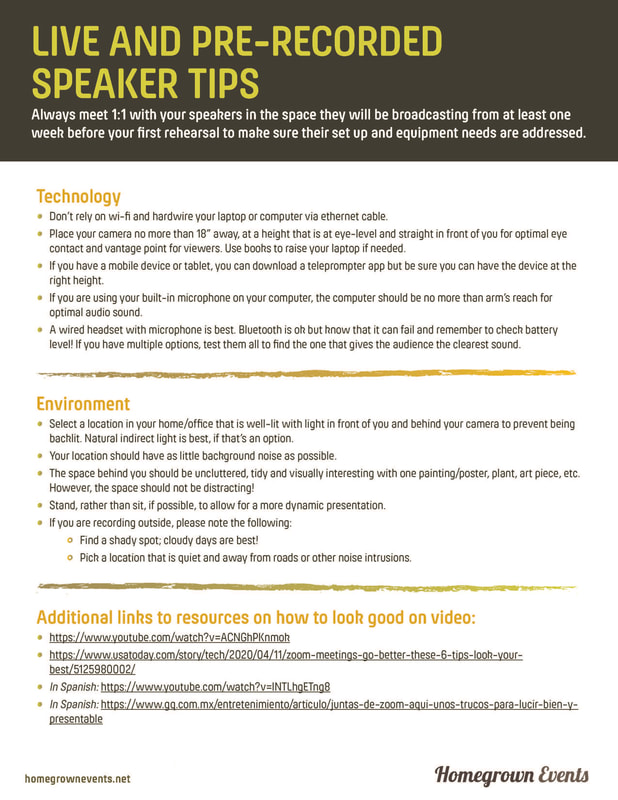
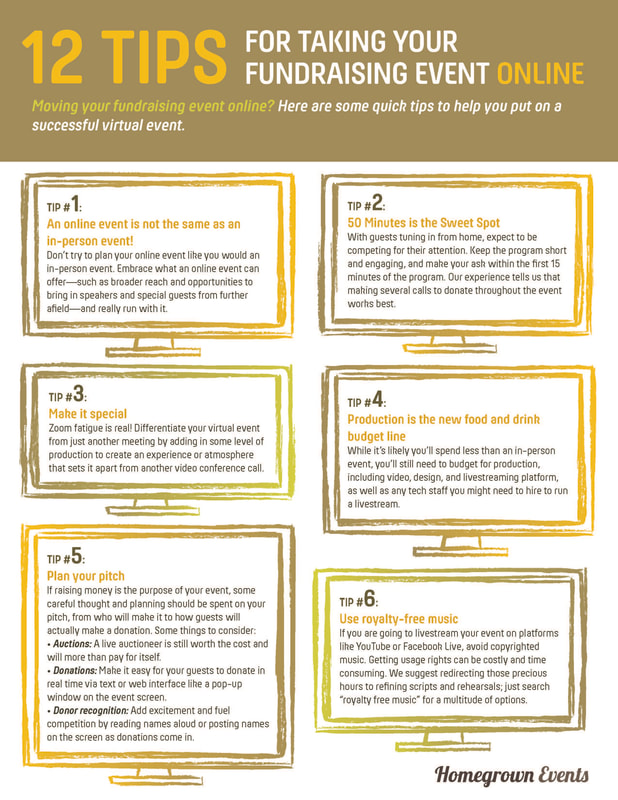
 RSS Feed
RSS Feed